OSPF merupakan salah satu protokol routing yang menggunakan alogoritma Shortest Path First (SPF). OSPF Terbagi menjadi area - area dan autonomous systems (AS). Meminimalkan routing update traffic, sehingga menurunkan routing overhead. Allows scalability, Supports VLSM/CIDR, Unlimited hop count, Open Standard / multi-vendor deploymen.
Topologi
Buat topologi seperti berikut:
Konfigurasi Ip address
Router0
Router(config)#interface fa0/0Router(config-if)#ip address 10.10.10.1 255.255.255.0Router(config-if)#no shutdownRouter(config-if)#interface se0/0/0Router(config-if)#ip address 10.20.30.1 255.255.255.252Router(config-if)#no shutdown
Router1
Router(config)#interface se0/0/0Router(config-if)#ip address 10.20.30.2 255.255.255.252Router(config-if)#no shutdownRouter(config-if)#interface fa0/0Router(config-if)#ip address 10.20.20.1 255.255.255.0Router(config-if)#no shutdownRouter(config-if)#interface se0/0/0Router(config-if)#ip address 10.20.30.13 255.255.255.252Router(config-if)#no shutdown
Router2
Router(config)#interface se0/0/0Router(config-if)#ip address 10.20.30.14 255.255.255.252Router(config-if)#no shutdownRouter(config-if)#interface fa0/0Router(config-if)#ip address 10.30.30.1 255.255.255.0Router(config-if)#no shutdown
Konfigurasi PC
PC0ip : 10.10.10.2netmask : 255.255.255.0gateway : 10.10.10.1PC1ip : 10.20.20.2netmask : 255.255.255.0gateway : 10.20.20.1PC0ip : 10.30.30.2netmask : 255.255.255.0gateway : 10.30.30.1
Konfigurasi Routing
Router0
Router(config)#router ospf 10Router(config-router)#network 10.10.10.0 0.0.0.255 area 0Router(config-router)#network 10.20.30.0 0.0.0.3 area 0
Router1
Router(config)#router ospf 10Router(config-router)#network 10.20.30.0 0.0.0.3 area 0Router(config-router)#network 10.20.20.0 0.0.0.255 area 0Router(config-router)#network 10.20.30.12 0.0.0.3 area 0
Router2
Router(config)#router ospf 10Router(config-router)#network 10.20.30.12 0.0.0.3 area 0Router(config-router)#network 10.30.30.0 0.0.0.255 area 0
Verifikasi
Ping antara PC0 ke PC1
Ping antara PC1 ke PC2
Ping antara PC0 ke PC2
Status Route
Router#show ip routeCodes: C - connected, S - static, I - IGRP, R - RIP, M - mobile, B - BGPD - EIGRP, EX - EIGRP external, O - OSPF, IA - OSPF inter areaN1 - OSPF NSSA external type 1, N2 - OSPF NSSA external type 2E1 - OSPF external type 1, E2 - OSPF external type 2, E - EGPi - IS-IS, L1 - IS-IS level-1, L2 - IS-IS level-2, ia - IS-IS inter area* - candidate default, U - per-user static route, o - ODRP - periodic downloaded static routeGateway of last resort is not set10.0.0.0/8 is variably subnetted, 5 subnets, 2 masksO 10.10.10.0/24 [110/65] via 10.20.30.1, 00:05:53, Serial0/0/0C 10.20.20.0/24 is directly connected, FastEthernet0/0C 10.20.30.0/30 is directly connected, Serial0/0/0C 10.20.30.12/30 is directly connected, Serial0/0/1O 10.30.30.0/24 [110/65] via 10.20.30.14, 00:03:19, Serial0/0/1Router#
C - Connected = routing yang otomatis ada ketika jaringan dihubungkan ke router.
O - OSPF = routing yang menggunakan protokol ospf
Mungkin cukupuntuk kali ini, jika ada yang mau ditanyakan silahkan tulis dikolom komentar.
Sekian dari saya, terimakasih telah berkunjung di blog saya.

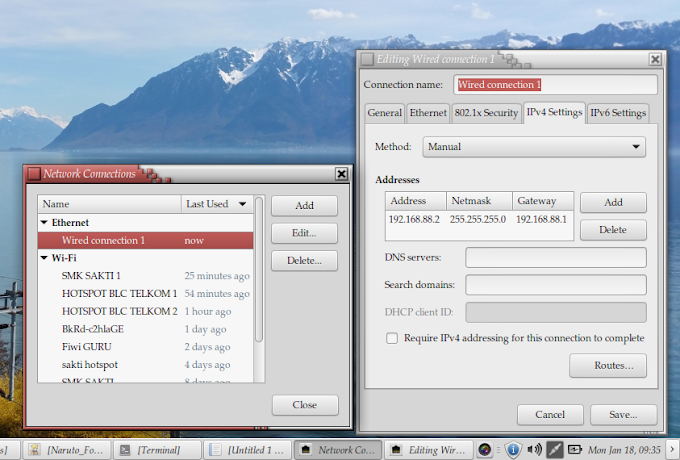



0 Comments